2D Animation Exam
Here are my projects and homework assignments that I created during the 2D animation course.
Exam.
The project in the browser is the final work for this course.
I created the character using a template I downloaded from Moodle. All body parts were arranged in the correct order to form a female character using the website Photopea, and the file was saved in PSB format. I imported the file into Unity using the 2D PSD Importer. I also added the 2D Animation package from the Package Manager.
The character's image was arranged in the Sprite Atlas editor, and I added bones and pivot points, organizing each body part. I used the 2D IK package to speed up the animation process.
I created four different animations — Idle, Walk, Injured State, and Jump — following several Principles of Animation:
- Staging (the camera is positioned to show the character’s actions rather than emotions — this was done to better showcase the movement),
- Straight Ahead and Pose to Pose (at first, I used the Straight Ahead technique, and later, when refining the animation, I used Pose to Pose — for example, in the walk animation, I spent a lot of time adjusting the arm movement),
- Arcs (in the jump animation, the character moves along a curved path),
- Timing (the character moves slowly while walking because I added a large number of frames to the animation).
The animation cycles were connected in the Animator window, and I set the Default State. To link the animations, I used Transitions with parameters like Float, Bool, and Trigger to move from one animation to another. I also used a Blend Tree for the Jump animation (jump start, mid-air state, falling/landing animation). Unfortunately, the jump animation turned out a bit choppy.
The character was assigned a Box Collider appropriate to its size and shape. I also added Box Colliders to the floor and walls. I used a Player Controller Script from one of the 2D animation lessons. The environment was created using previously saved free assets downloaded from the Unity Asset Store. The camera was set up using Cinemachine and follows the player.
Link to project in Unity Play: Unity Play | 2D Animation Exam game
Wednesday Dance.
I made a colorful (as much as the character allows) cardboard doll of Wednesday Addams with 20 separate parts and created the dance animation from the movie using the Stop Motion technique. The body parts are movable and connected with wires.
I also drew a 2 backgrounds for the doll — it's not highly detailed, but it creates a party-like atmosphere. I used the rotoscoping method to create the background. I have prepared spare parts for some body elements, such as the hands.
I used the track The Cramps – Goo Goo Muck. The animation runs at 4–5 FPS.
12 Principles of Animation.
One of our assignments was to create a comic consisting of two alternating frames (in GIF format) about a robot.
The main character of the comic is a humanoid robot (self-identified as female ♀), created by future scientists to explore distant planets. One day, while traveling through space, the robot was captured by deceptive aliens and held hostage. Now it's time to escape!
- In the first frame, the robot gets trapped. This demonstrates the "Squash and Stretch" principle.
- The robot tries to understand what's happening around her and prepares to escape. This demonstrates the “Anticipation” and “Staging” principles.
- The next frame shows the full trap room where the robot is being held. This illustrates the “Staging” principle.
- The robot starts planning several escape scenarios before running off-screen, using the "Straight Ahead Action and Pose to Pose" principle.
- The robot begins her escape, showing the "Follow Through and Overlapping Action" principle.
- The frame switches and we see an alien who notices the robot and starts chasing her. This demonstrates "Slow In and Slow Out".
- The robot runs down a corridor, passing obstacles. This illustrates the "Arcs" principle.
- In the next frame, the robot throws a grenade at the aliens. This shows the "Secondary Action" principle.
- The robot sprints away from the explosion while dodging lasers. This demonstrates the "Timing" principle.
- The robot jumps over an abyss. This illustrates both the "Arcs" and "Exaggeration" principles.
- The robot lands and continues running. This demonstrates the "Solid Drawing" principle.
- In the final frame, the robot wins. There's an explosion in the background, and she looks heroic. This demonstrates the "Appeal" principle.
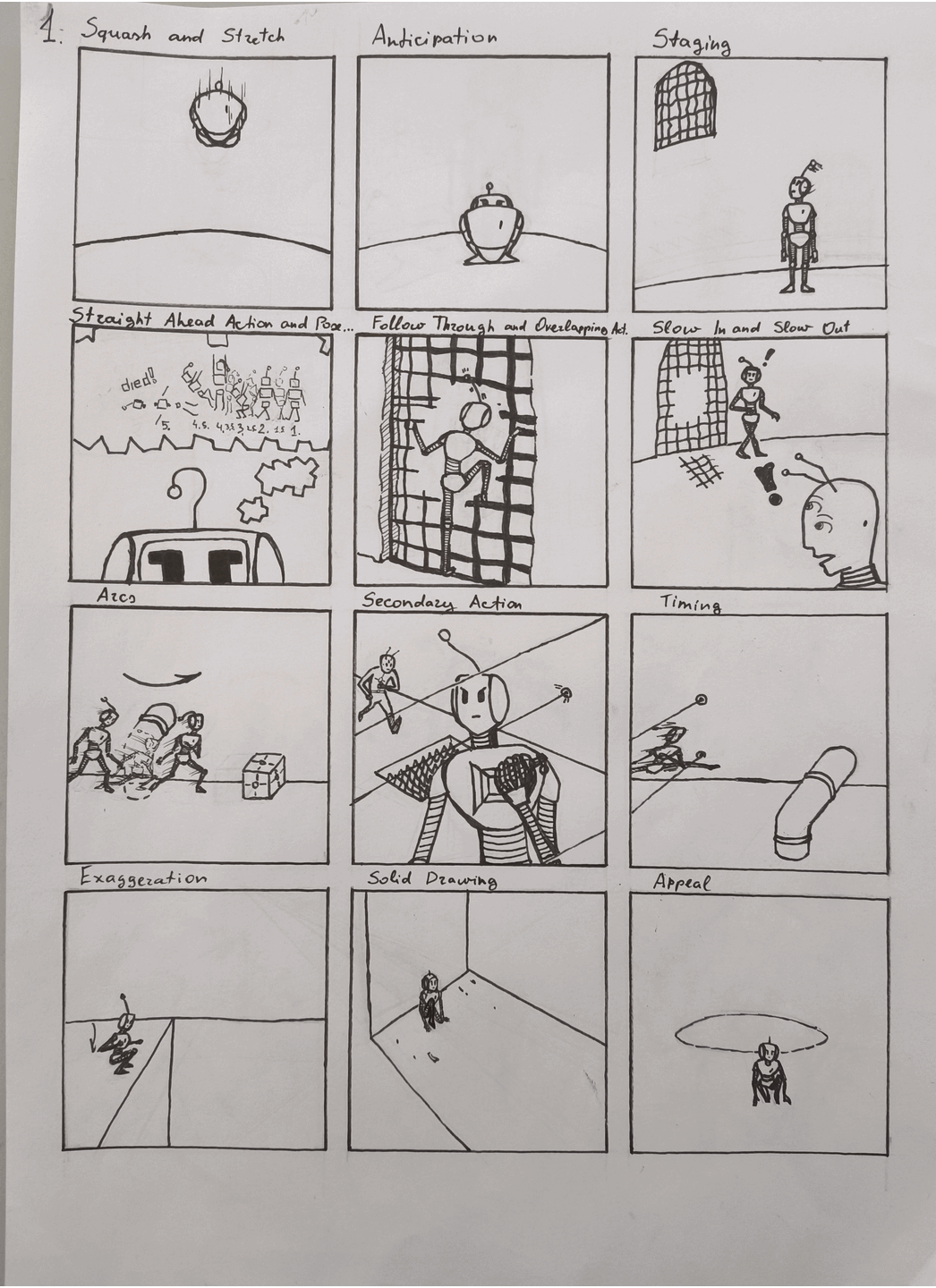
Pixel Art Sprite Sheet.
One of our assignments was to create a pixel art colorful character in 32x32 pixel size. I made the animation using the website Piskelapp, and then exported it both as a spritesheet and a GIF to demonstrate the animation.
I created three animations:
 The Jump animation has the most frames – 11 frames.
The Jump animation has the most frames – 11 frames.
 The Run animation is the shortest, with only 4 frames.
The Run animation is the shortest, with only 4 frames.
 The Idle animation has 5 frames.
The Idle animation has 5 frames.
My character is a mushroom slime. There are fly agaric mushrooms growing on the slime. This design was inspired by one of my favorite mobs in Minecraft – the Mooshroom. The slime doesn't have a specific backstory. Since the character is quite simple, I added a highlight to make it look more like jelly.



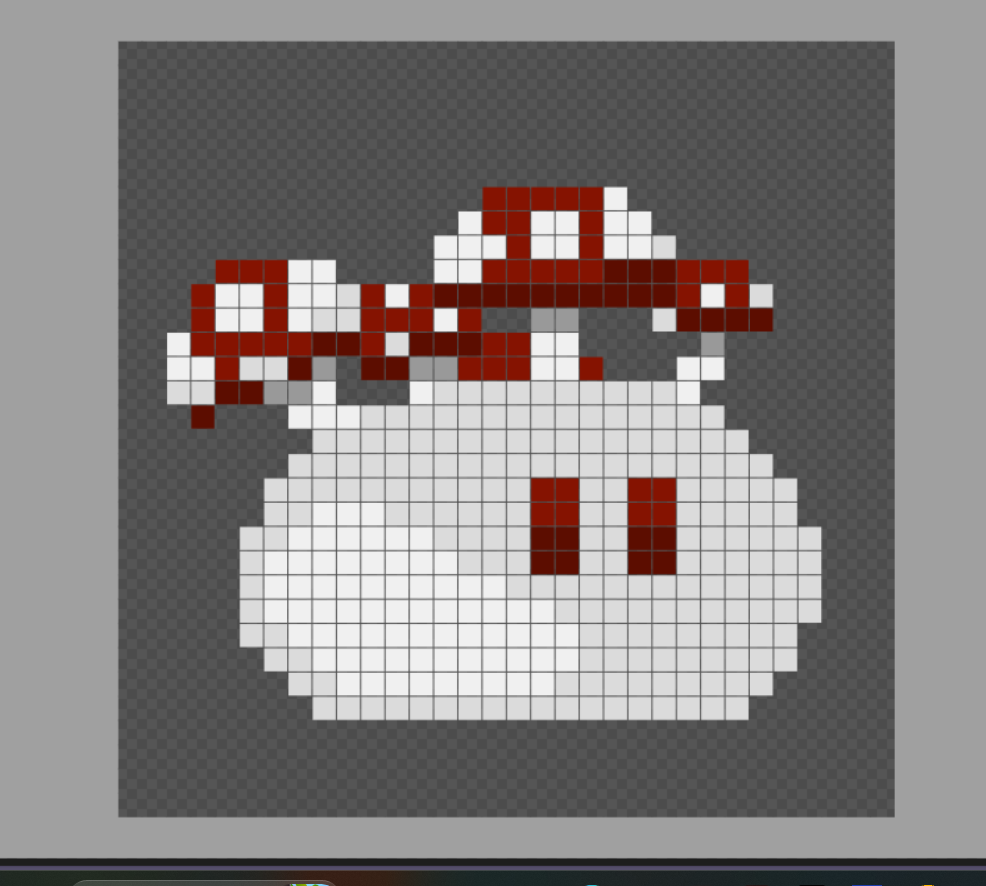
Squirrel Game.
We were required to create a 2D level using the Tilemap system in Unity. The level had to be at least 2 screens wide and 2 screens high. We also needed to use the Cinemachine Brain features to create camera movement for the level.
Additionally, we had to replace the default character Fox with another character, while keeping the original animations (idle, moving, jumping, crouching).
I replaced the Fox sprite with a Squirrel, which I downloaded from the Unity Asset Store.
I created a background that restricts the Pixel Perfect camera movement using the Confiner 2D component, and I also added black lines on the sides of the camera view.
I used the same Pixels Per Unit setting for all sprites in the level.
I uploaded the project to my Unity Play account as a WebGL build.
Below is the link to my Unity Play project.
Link to project in Unity Play: Unity Play | Squirrel Game game
Pixel Art Sprite Sheet Class Work.
In class, we had an assignment to create a character and draw animations (Idle, Walk or Run, Jump — or alternatively Crouch, Attack, Hurt, or Fly).
There were several requirements:
- We had to use a mid-angle pose — no full front or side views.
- The character had to be humanoid.
- The legs should stay on the ground for all non-jump and non-fly animations.
- No stick figures — only characters with volume.
- Minimum size was 32x32 pixels.
- No black borders around characters (which I unfortunately forgot at the time, but I did follow this principle when drawing the slime character).



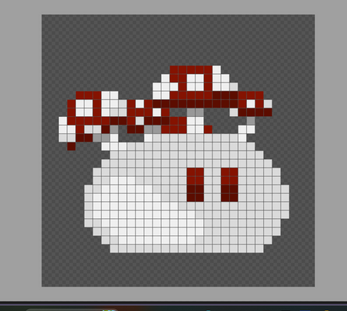
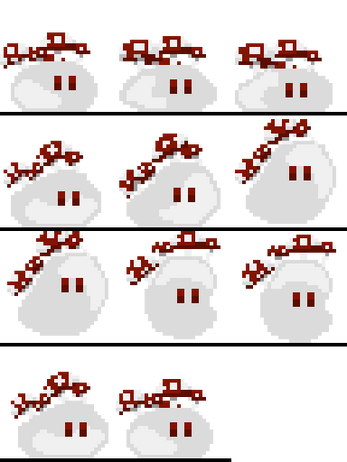
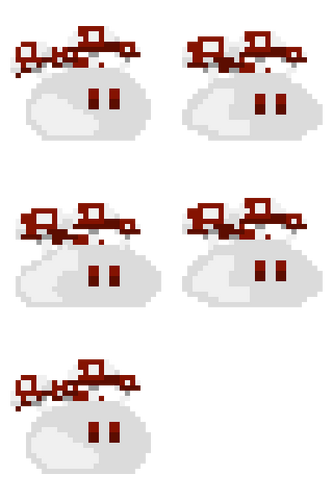
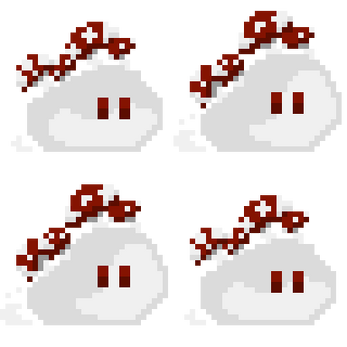
Leave a comment
Log in with itch.io to leave a comment.